How will I be updated about my order?
First time to shop online? Our online store will guide you in every step of your checkout process. Your security is our utmost priority and this site has encryption to keep your personal information safe.
We accept all local and international debit and credit cards. Your information is secured and anonymous since we are using PAYPAL as credit card payment gateway, one of the safest ways to pay online! No PayPal account is needed to pay with your debit / credit card.
We also have offline payment modes. Money Transfer options such as M Lhuiller, LBC Remittance, Palawan Express, Cebuana, MoneyGram, Western Union, and direct bank transfer / deposit to our BDO (Banco de Oro) account.
What are you waiting for? Scroll down and read the short tutorial on how to place an order on our website.

OPTION 1: ALL DEBIT & CREDIT CARDS (PayPal account is NOT required)
1. Click on the product you like, add your message for the recipient, select a delivery date, add to cart and and click the "Proceed to Checkout" button ![]() (or "Continue Shopping" if you want to purchase more products).
(or "Continue Shopping" if you want to purchase more products).
2. Fill up the required fields at our website (you can "check out as guest" or create an account if you wish).
3. Choose the payment option PAYPAL-DEBIT/CREDIT CARD
4. You will be redirected to PAYPAL secure payment getaway where you can settle the payment with your debit / credit card.
Note that you do not need a PayPal account in order to pay with your card since guest check out is available at the PayPal payment platform.
You can also pay directly with your PayPal account if you have one.
5. As soon as your payment is received we will confirm your order, and you will receive an order number.
6. Lastly you will receive email updates with order status AWAITING FULFILLMENT, and then AWAITING SHIPMENT.
7. Your order is confirmed. We will proceed to deliver your order on the date your have scheduled at our online store.
HOW TO PAY WITH DEBIT-CREDIT CARD
SEE SCREENSHOTS BELOW:
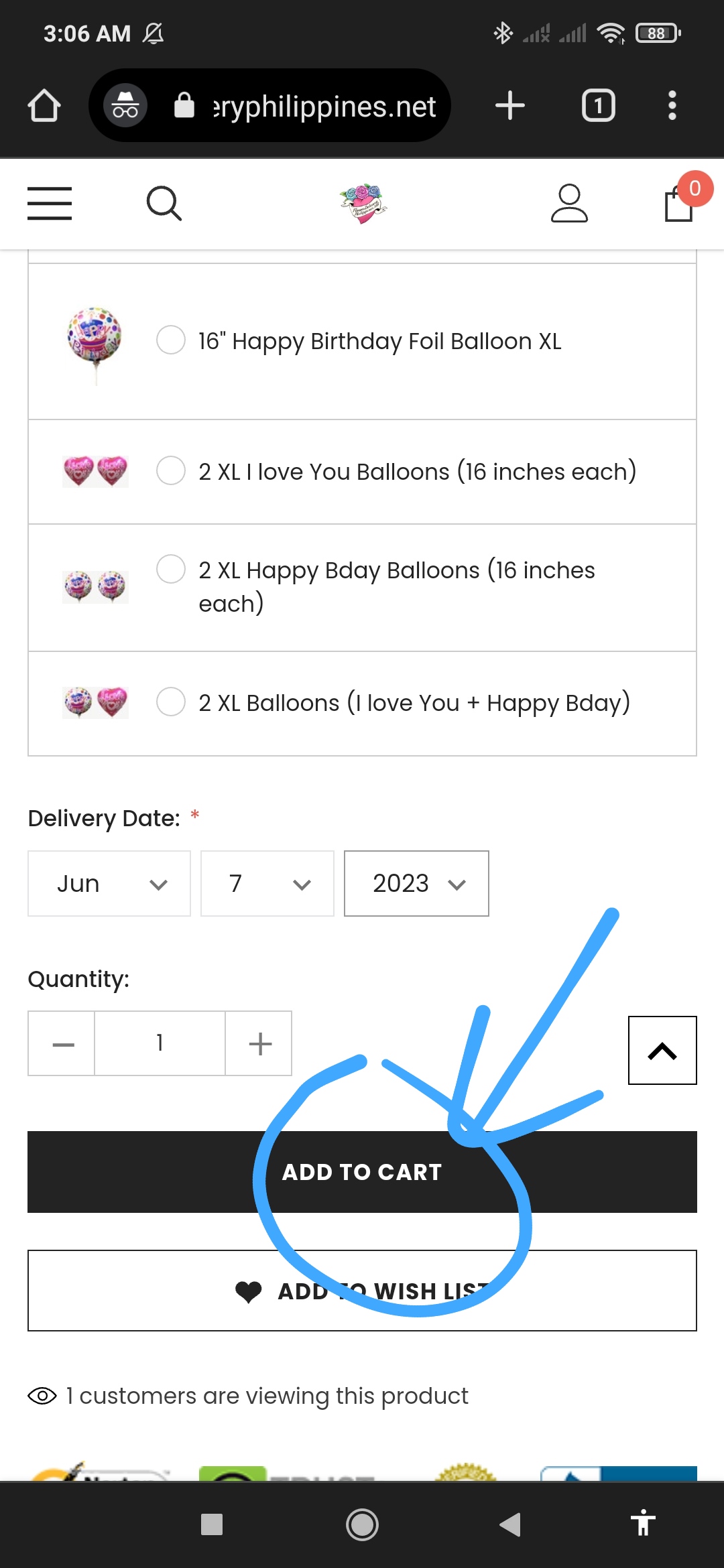

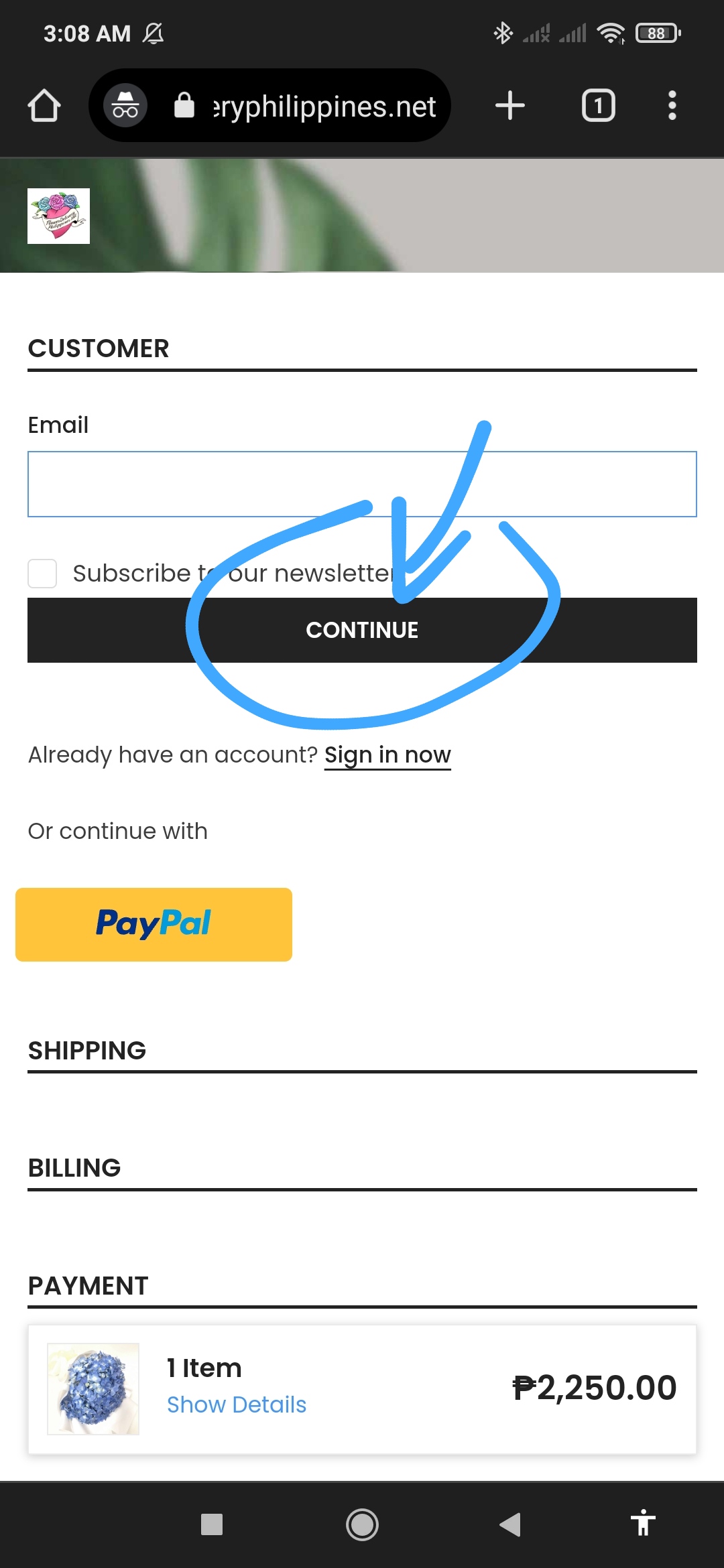
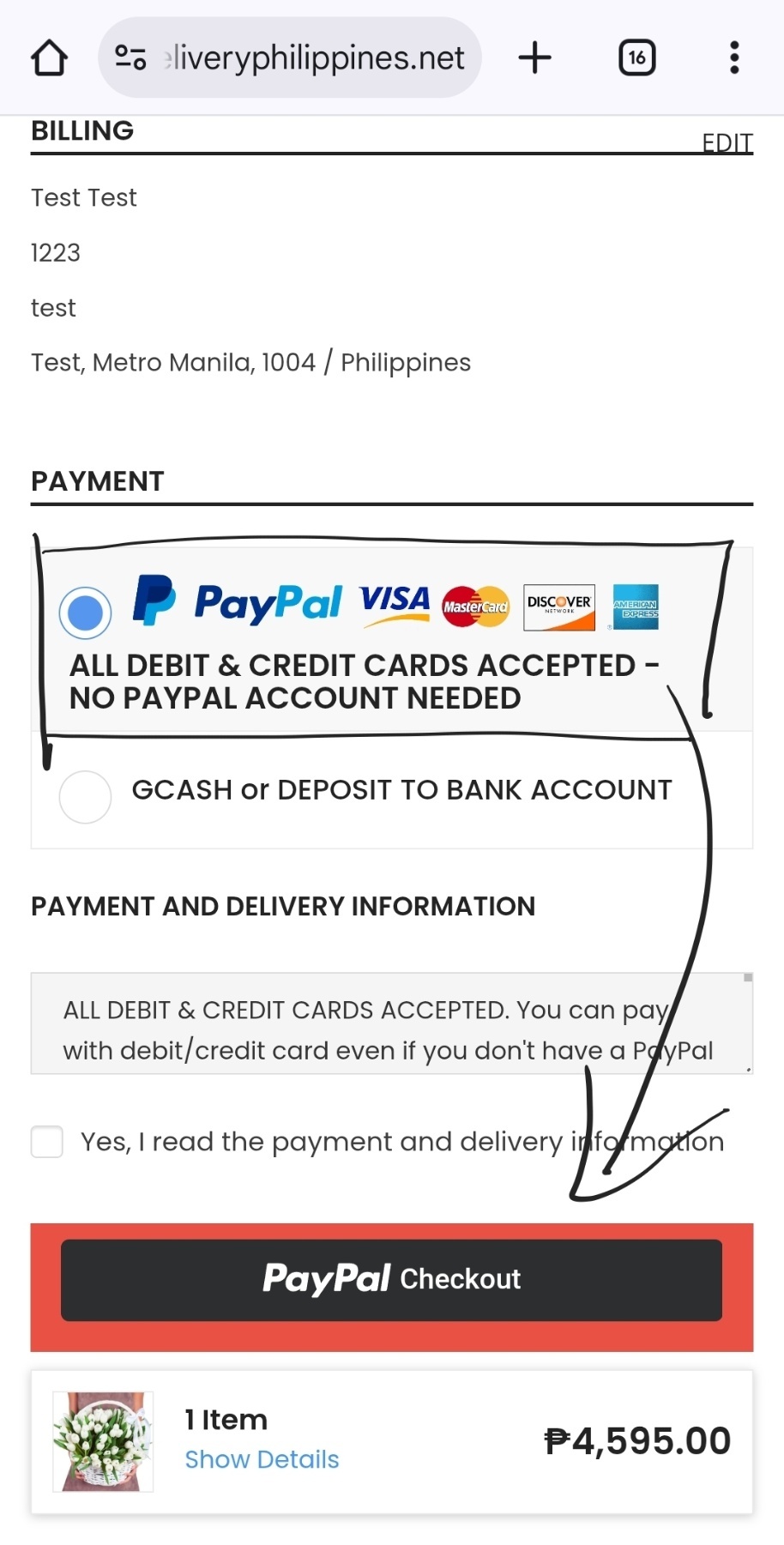
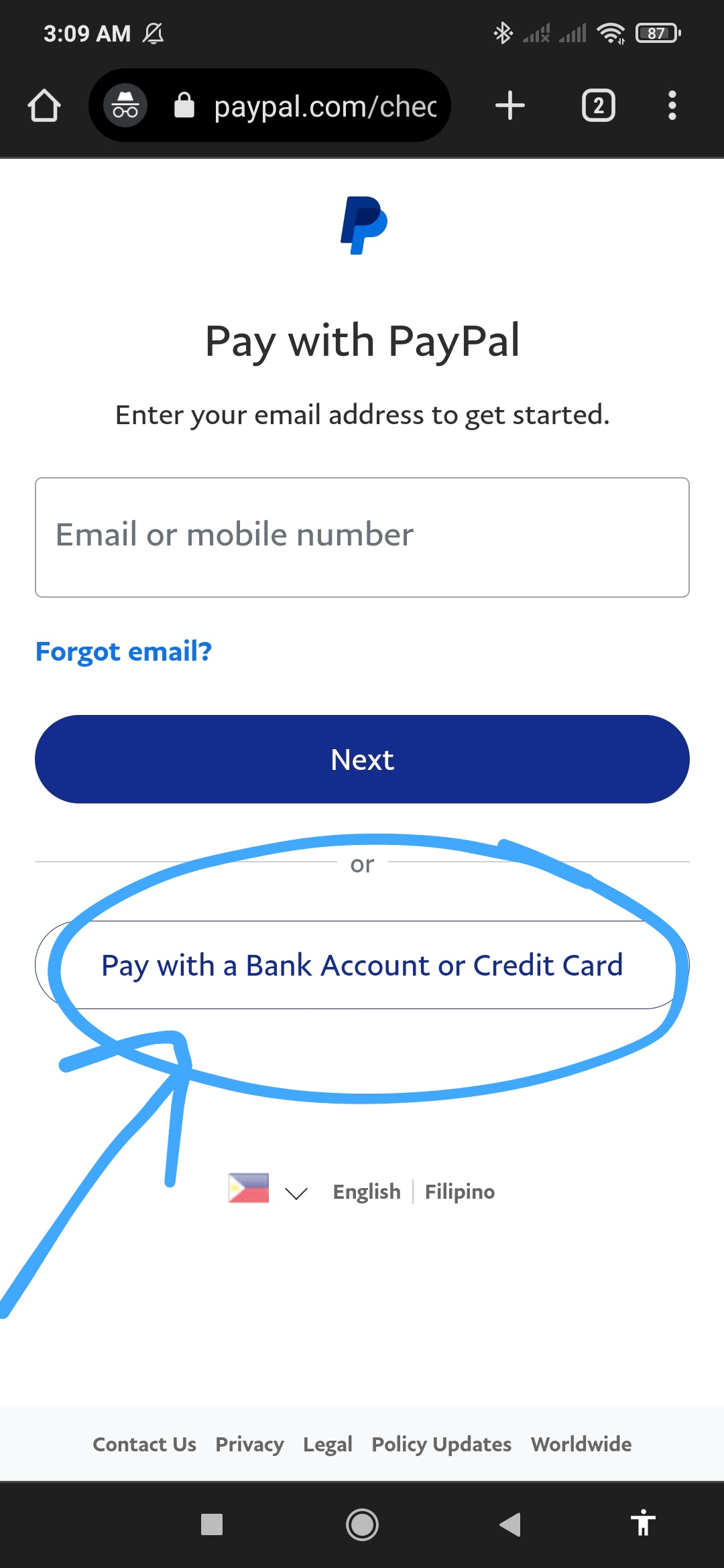
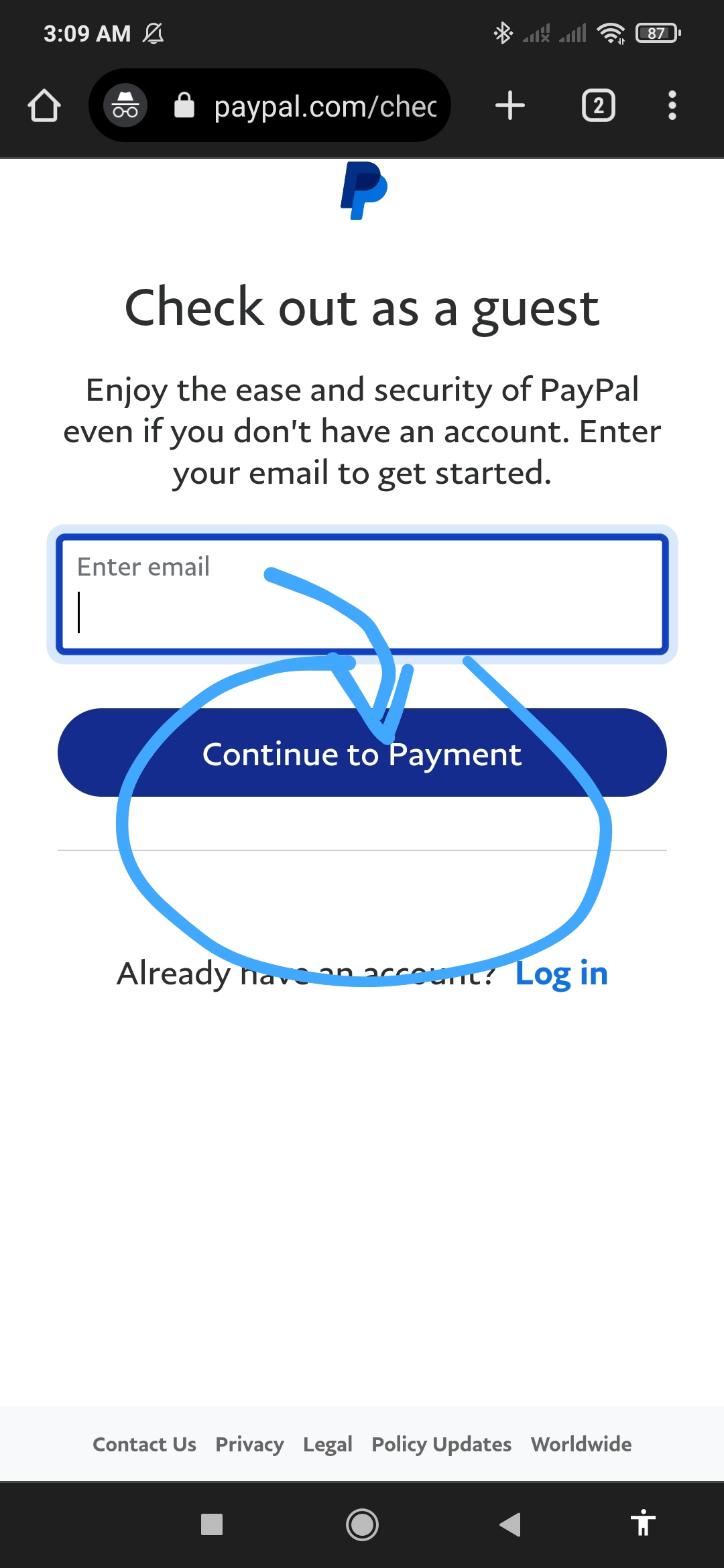


OPTION 2: GCASH / INSTAPAY PH / BANK DEPOSIT
1. Click on the product you like, add your message for the recipient, select a delivery date, add to cart and and click the "Proceed to Checkout" button ![]() (or "Continue Shopping" if you want to purchase more products).
(or "Continue Shopping" if you want to purchase more products).
2. Fill up the required fields at our website (you can "create an account" or "check out as guest").
3. Choose the payment option GCASH / INSTAPAY PH / BANK DEPOSIT.
4. Our GCash and Bank account details will show up and you will receive an order number. We will email you as well.
5. Make the payment. Take a picture or screenshot of the payment and send it to our email indicating your order number: sales@flowerdeliveryphilippines.net
6. We will acknowledge your proof of payment sending you an email update with order status AWAITING FULFILMENT.
7. Once the full amount of your order has been received, we will confirm your order by emailing you a new notification with order status AWAITING SHIPMENT.
8. Your order is confirmed. We will proceed to deliver your order on the date your have scheduled at our online store.
Payment must be done in full upon ordering, we do not accept COD.
1. All Local and International Debit / Credit Cards are accepted (no PayPal account is needed to pay with debit or credit card).


2. GCASH
![]()
3. Bank deposit to our BDO bank account via mobile APP or OTC.


For BDO Bank Deposit / Transfer option, please note we can only deliver your order once the payment is verified and the total amount of your order is visible in our bank account. Kindly send your payment in advance to guarantee delivery on the desired delivery date.
Delivery information and Rates
You may select a delivery date for your order at the product page of the item you want to purchase.
Your order will be delivered on the date you have scheduled within the day, no exact delivery time:
- Deliveries will be 9.30 am onwards, anytime within the day, Monday to Sunday.
- Office addresses will be prioritized and completed before 5 pm. Please advise us if the delivery address is an office.
We do accept rush orders, same day delivery orders. Please note our cut off time for same day delivery is 4 pm in Metro Manila. Kindly order before 4 pm if you need us to deliver on the same day.
Always make sure that there is someone to receive your order at the address provided. Please be careful in supplying the correct delivery address and mobile phone number of the recipient to avoid delays and unnecessary redeliveries. We would appreciate it if you could add pertinent landmarks on the delivery instructions.
If we can't reach the recipient at the contact phone number provided, your order will be put on hold until we can confirm the recipient's availability to receive your order at the address provided on the scheduled delivery date.
Once your order is received, the following updates / order status will be sent via email:
AWAITING FULFILLMENT:
Your order has been received and undergoing review. Once order is approved, your order will be updated to Awaiting Shipment.
AWAITING SHIPMENT:
Your payment has been received and your order is confirmed. Your order will be dispatched on the scheduled delivery date.
SHIPPED:
Order has been dispatched. Your flowers are on the way.
COMPLETED:
Your order has been delivered.
*IMPORTANT:
All Order status and update notifications will be done via email.
Please wait for our email updates.
Delivery information and Rates
|
Manila, Quezon City, Pateros, Caloocan, Las Piñas, Makati, Malabon, Mandaluyong, Marikina, Muntinlupa, Navotas, Parañaque, Pasay, Pasig, San Juan, Taguig, Valenzuela |
FREE SAME DAY DELIVERY ORDER BEFORE 4 PM CUT OFF TIME
|
|
Rizal, Bulacan, Cavite, Nearby Laguna |
SAME DAY DELIVERY ORDER CUT OFF TIME: 4 PM 795 PHP DELIVERY FEE |
|
Pampanga, Tarlac, Batangas, Zambales, Bataan, Far Laguna areas |
SAME DAY DELIVERY ORDER CUT OFF TIME: 10:30 am (Laguna = 1pm cut off time) 1095 PHP DELIVERY FEE |
|
METRO CEBU / METRO DAVAO
|
SAME DAY DELIVERY FLOWERS ORDER CUT OFF TIME 10 am (Giant Teddy Bear 2-4 days) 1095 php Delivery fee |
|
Other Luzon, Visayas and Mindanao areas |
SAME DAY DELIVERY FLOWERS in main cities ORDER CUT OFF TIME 10 am Other Luzon areas: 1 - 3 DAYS DELIVERY TIME (Giant Teddy Bears 2-4 days) Other Visayas / Mindanao areas: 1 - 4 DAYS DELIVERY TIME 1095 php Delivery fee |
 Philippine Peso
Philippine Peso
